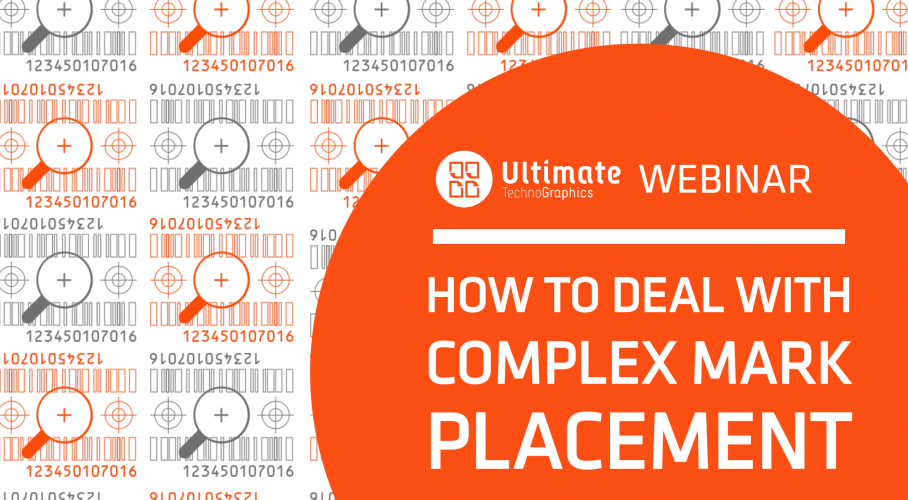Contact us to get the recording How to Deal with Complex Printer’s Marks- fill the form below.
Sometimes, the little things can have the biggest impact.
When was the last time you’ve seen a production run ruined by misplaced printer’s marks?
It happens more frequently than we imagine. When you realize it too late, it’s tons of paper, ink and time that go to waste. And in most cases, the order needs to be re-run, impacting your whole production plan for the day and your productivity level at the end of the month.
Fortunately, at Ultimate, we have gained the experience to share key tricks to avoid making these costly mistakes. Learn how to deal with complex printer’s marks in an automated and simple solution with our Automation Experts.
Join our next webinar on Thursday, June 20 at 11am EDT to learn the best practices for a wide variety of rules-based printer’s marks for digital print environments:
- Built-in Marks (cut marks, folding Marks, press sheet, registration, trim outline, side guides, slug)
- Barcodes (Code 39, 128 a,b,or c, I2of5, DataMatrix) and QRCodes
- PDF File Marks
- Dynamic & Static Text Marks
- Built in and customizable Collating Marks
Our Automation Experts will go through every type of printer’s marks and barcode describing how to effectively create them with or without meta data and optimally apply them on an imposed PDF file while using examples to show you how to easily do it within our imposition solution, Ultimate Impostrip®.
Attending the live session gives you an exclusive access to our experts. Take advantage of this opportunity to get the answers you need on printer’s marks and barcodes in the unique context of your printing reality.
Be 100% confident when sending a job to print.