Many print facilities use banner pages for tracking and sorting reasons, some call them banner sheets or pages, separator sheets or pages, identification sheet or pages, group separators, etc. Print Wiki defines a banner as a ‘’page printed at the beginning of a print job output from a network printer, containing job and user information.’’ Nowadays, barcode tracking and banner sheets are key to scaling your print business, particularly in high volume and on-demand print environments. However not all workflows require this. For example, if you are using JDF for finishing, you may only need a single barcode on our print job and save on the necessity of printing these extra sheets.
Banners help to differentiate each print job coming out of the back of a digital press. By having the customer and job information placed conveniently on top of the stack of paper, operators can efficiently track and trace jobs from printing, to finishing and shipping departments. The banner can also include information related to customers, to the order or to the job, as well as any key instructions needed.
While producing stacked jobs like business cards or book blocks, it can also be used as a colored separator to visually identify each job within a stack and ensure delivery to the right customer.
Ultimate Impostrip®, the industry standard imposition software, offers the ability to create custom banner pages and banner sheets through Banner Profiles, with the customer and job information required for maximum tracking and automation on the production floor. These are automatically added by the software on top of the imposition without manual intervention.
Disabling Banner pages?
A popular Google search online seems to be how to disable banner sheets on many small digital printers, so be rest assured placing Banner pages and banner sheets using Ultimate Impostrip® imposition software is completely optional.
Finishing Automation?
Banners can also be a finishing automation enabler. With a 1D or 2D barcode on the banner sheet, finishing device simply needs to scan it and sets itself up automatically with the power of Ultimate Bindery® finishing automation solution. For more information on Ultimate Bindery®, click here.
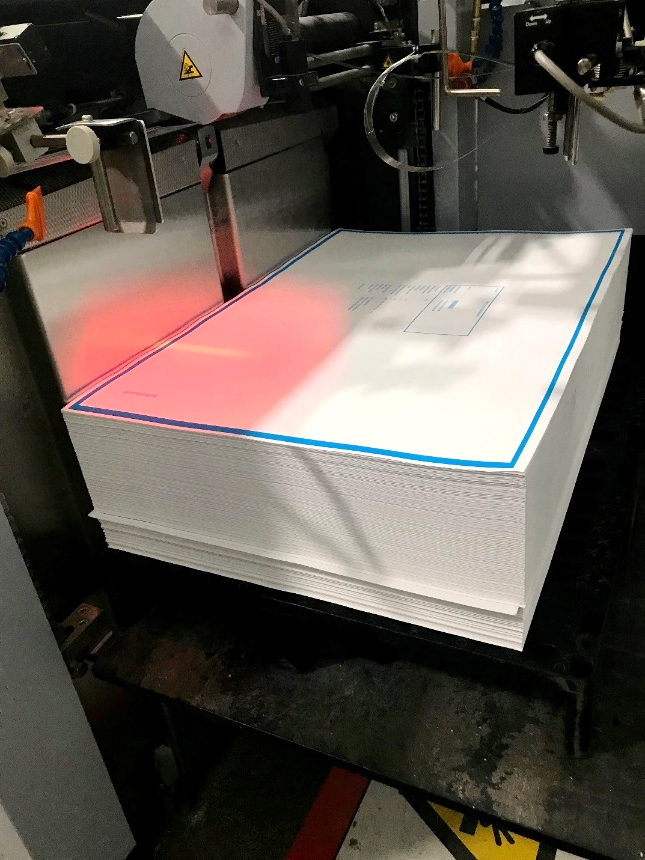
Example of a stack of paper being scanned by a Horizon SmartStacker device.
Banner sheets and banner pages can be easily customized in many ways using Ultimate Impostrip®. By downloading a demo today, you will be able to discover why this imposition solution is built for print service providers productivity.
