Hot Folders are used in the printing industry to automatically generate impositions. The ultimate goal is to remove as much manual interventions as possible, increase productivity by speeding up the imposition workflow and move specialized workforce away from repetitive tasks. This is possible using Ultimate Impostrip®.
PC Mag defines Hot Folders has “A folder that serves as a staging area for some purpose. The hot folder is continuously monitored, and when files are copied or dropped into it, they are automatically processed.’’ In printing, Hot Folders contain a set of rules related to the imposition. Printers simply need to drop a PDF or JPEG file in a Hot Folder to trigger the imposition process automatically. Dropping files in Hot Folders can be done manually, or automatically using Ultimate Impostrip® XML for Redirection for seamless connectivity with upstream systems like Web-to-print or Management Information Systems (MIS).
What kind of information can be setup in Hot Folders?
Hot Folders contain all the information needed to generate impositions, such as the imposition type, template (if required), bleed, marks, banner sheets, blanks, output preferences and much more. Ultimate Impostrip® offers the flexibility to output the impositions in multiple formats such as PDF, DXF for Cut File, JDF LaycCrimp or directly to a digital printer.
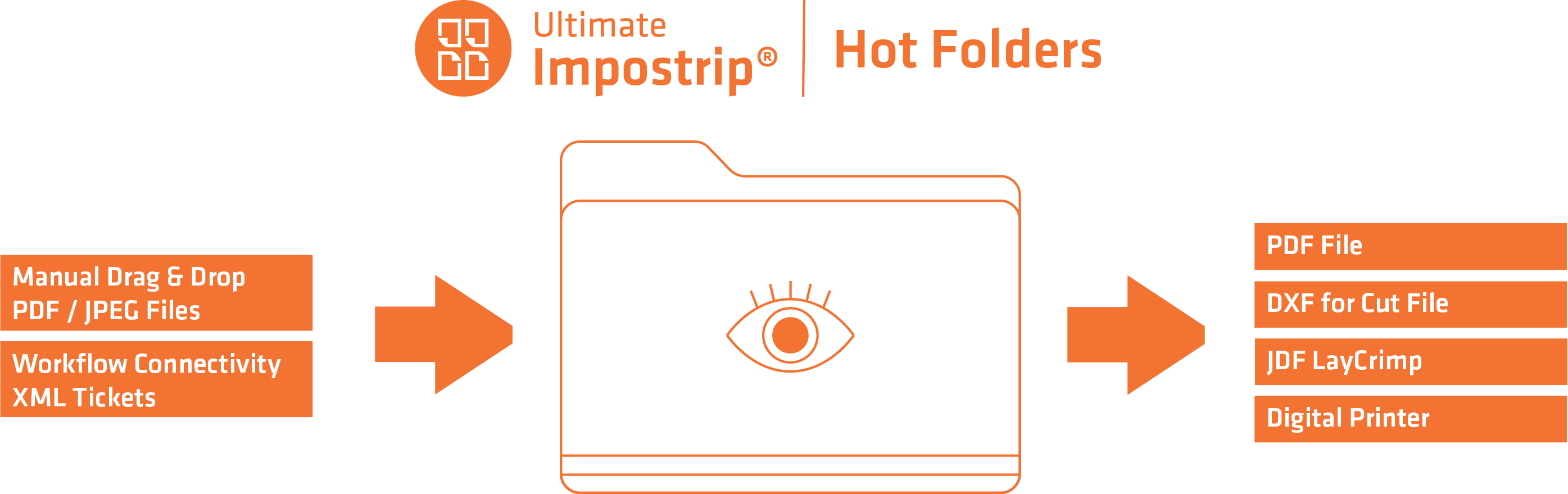
Want to save time on every job by automatically generating your impositions? Try out Hot Folders yourself by downloading a demo copy of Ultimate Impostrip®. By downloading a demo today you will be able to discover why this imposition solution is built for print service providers productivity, and move towards complete workflow automation.
